How To Monitor Your Blog’s Performance With Analytics
Every time I hit ‘publish’ on a new blog post, I feel like I’m sending a message in a bottle into the vast ocean of the internet. I anticipate seeing if my words will resonate, connect with my audience, and spark engagement.
As a blogger, you invest time and passion into creating content, naturally wanting to know it’s resonating with readers. But how do you capture those signals?
Imagine a dashboard where views, comments, and shares per post reveal the story of your blog’s influence. You can track new leads and conversions to see the direct impact of strategic planning. Analytics show not only the “what” and “when” but also the “who” and “why.”
Behind every data point, there’s a reader experience. Let’s embark on this analytical journey, measuring our blog’s heartbeat and strengthening connections with our audience. Together, we’ll focus on one post, one click, and one engaged reader at a time.
The Power of Analytics in Blogging
Analytics are essential for understanding my audience’s preferences and enhancing their experience. It provides valuable insights into what resonates with readers, allowing me to create content that truly engages them.
I closely monitor social shares to identify popular posts, which helps me produce more share-worthy content. Watching metrics like bounce rate also reveals whether my content keeps visitors engaged. A lower bounce rate indicates that my audience finds value in what I offer.
These insights guide my decisions, whether refining headlines, adding visuals, or enhancing user experience. Analytics empower me to continuously improve my blog, ensuring that readers leave satisfied and eager to return.
Setting Up Google Analytics for Your Blog
Understanding your blog’s performance starts with Google Analytics, It is a powerful tool for unlocking insights into audience engagement. For bloggers focused on growth, mastering Google Analytics 4 (GA4) is essential.
Begin by creating a GA4 property to start collecting data. Install the tracking code on your blog to link it to the analytics dashboard. This will allow you to monitor traffic and user interactions on your site. This setup provides accurate, actionable data that I’ve found invaluable.
With GA4, I gain access to a range of reports, including Real-time, Traffic Acquisition, and Users Flow. These reports show who visits the blog, what actions they take, and where they’re coming from. This data enables me to tailor content for improved engagement.
Setting up goals and tracking conversions is another critical step. This feature measures how effectively the blog converts visitors into leads or customers, giving me a clear view of performance. These insights support data-driven decisions, helping me expand the blog’s reach and impact.

Deep-Diving Into Blog Performance Metrics
As I advance in my blogging journey, the value of detailed analytics becomes increasingly clear. Prioritizing SEO allows me to optimize content for search engines, drawing more visitors to my blog.
Google Analytics is my go-to tool for assessing blog performance. It reveals how various sources like social media, email, and search engines contribute to traffic, helping me identify the most effective channels.
Metrics like page views and bounce rates provide insights into content performance. High engagement suggests that readers are finding value, and spending more time on my site.
I also analyze which sources drive the most traffic, enabling me to tailor content for those visitors. This approach keeps my blog engaging and helps it stand out in a crowded online space.
Navigating the Traffic Sources Maze
Understanding where blog traffic originates is essential for attracting more visitors. By analyzing traffic sources, including SEO, organic search, and social media, we can develop a targeted strategy to increase reach.
Organic search is a powerful source for drawing in readers at no cost. Effective SEO practices help ensure that content ranks well, making it easier for users to discover.
Social media platforms like Facebook and Twitter play a growing role in driving traffic. Creating shareable content can significantly boost visibility and expand audience reach.
Direct visits and referral traffic add further diversity. Direct visits reflect a loyal audience who actively type in your URL. Referrals, on the other hand, indicate that other sites recognize and value your content enough to link to it.
This highlights the importance of building strong partnerships and a recognizable brand. By continually monitoring these sources, you can expand your blog’s reach and boost engagement.

Demystifying SEO Optimization Through Analytics
SEO optimization is essential for increasing a blog’s visibility and attracting more visitors. Analytics provide valuable insights into how well our SEO strategies perform, helping us identify areas for improvement.
Through analytics, we can monitor key details like page load speed and bounce rate. These metrics reveal what’s working and what may need adjustment. For example, a high bounce rate could indicate that the content isn’t fully resonating with visitors.
Tools like Google Analytics and SEMrush are indispensable for tracking traffic trends, understanding audience demographics, and evaluating search performance. They also provide insights into backlink quality, which boosts our blog’s credibility and search visibility.
SEO goes beyond technical requirements; it’s also about enhancing user experience. Ensuring that our blog is mobile-friendly, easy to navigate, and engaging is vital to making it both discoverable and enjoyable for readers.
Deciphering Your Audience Engagement Levels
Understanding audience engagement is essential for enhancing my blog. I track metrics like time spent on each page and social shares, which indicate how invested readers are in my content.
Social shares are particularly valuable. When readers share my posts, it shows they find them meaningful, which expands my blog’s reach to new audiences.
I also monitor metrics such as scroll depth and link clicks. High scroll depth suggests that readers are captivated enough to read to the end, while link clicks demonstrate interest in the topics I cover.
Regularly analyzing these engagement signals allows me to refine my content strategy. By building on what resonates and improving weaker areas, I ensure my blog stays fresh and keeps readers returning for more.
Monitoring Blog Conversion Tracking
Understanding my blog’s impact is key, and conversion tracking helps a lot. It shows me what visitors do, like signing up for newsletters or buying things. This data is important because it shows how well my blog meets its goals.
Tracking specific pages, like order confirmations, shows me which posts work best. They’re not just popular, but they also help people take action.
Every conversion is a big deal. It shows more than just how many people visit or stay on my blog. By looking at these conversions and other data, I can make my blog better. This is important because good SEO brings in more people who really want what I offer.
Using tools like Google Analytics lets me test different things on my blog. This helps me see what my readers like best. I can see how changes affect how many people take action on my blog.
For example, I can see what makes some people buy things and others don’t. This helps me make my blog even better.
Tracking conversions deeply helps me understand and improve my blog. It guides my choices on what to write and how to make my blog better. And it’s all done while keeping my readers’ privacy safe. These insights are crucial for growing my blog’s influence and reach.

Enhancing User Experience With Analytic Insights
As a blogger, I’ve learned that improving a blog is more than good design and interesting content. It’s also about using analytics to see how people use my blog. By analyzing data on how long people stay and if they leave quickly, I can improve my blog.
Using tools to track how well my blog works, I find out what parts do best. If some posts have a lot of people leaving, it might mean the content isn’t right, or the site is hard to navigate. I can then fix these problems. Also, by looking at how people move through my blog, I can make it easier to find what they want.
But analytics also shows me what’s working. By analyzing how visitors engage with my blog, I can refine my content to meet their needs better. This approach helps create a blog that people are eager to return to.
Leveraging Content Analytics for Strategic Planning
By looking at page views, clicks, and time on the page, I see what works. This helps me understand why people like certain posts. Analytics show me which content gets more attention and why.
My strategy also includes predicting what content will interest my audience. This isn’t just guessing; it’s based on past data like shares and engagement. By planning ahead, I better meet my readers’ needs, making my blog more popular.
Another part of my plan is A/B testing. This lets me see what changes help users more. Whether it’s a call to action or a title, I can try different things. Analytics help me pick the best option for my goals.
To all bloggers starting out, my advice is simple: use good analytics tools. Analyzing your blog well makes your content better and your planning more professional. Every piece of data has a story. It’s up to you to listen and tell great stories that grab people’s attention.
Utilizing Blog Metrics for Improvement and Growth
As a blogger, I dive into blog metrics to learn and grow. I know blogs help B2B businesses get 67 percent more leads. This makes me keep checking my blog’s performance.
Backlinks are key to search rankings, so I monitor my inbound links closely. Each link helps with SEO and shows that my content is trusted.
I track subscriber counts and social media shares to see what works. This helps me write better articles. For example, I make my posts easy to share to reach more people.
Conversion tracking is also important. It helps me improve my calls to action, which engages more readers.
Based on Databox’s data, I aim for 3.96K sessions a month. I look at page views, time on page, and bounce rates. This helps me improve my blog’s SEO and meet my audience’s needs.
I analyze Real-Time, Audience, Acquisition, Behavior, and Conversion Reports. This makes my blog better and helps it grow.
Conclusion: Optimize Your Blog for Growth and Success
Using analytics is essential for blog growth. By tracking metrics like page views, bounce rates, and engagement, you can see what resonates with your audience. This allows you to make data-driven improvements to your content and strategy.
Tools like Google Analytics reveal strengths and areas to enhance, helping you boost traffic and achieve your goals. Regularly refining your strategy based on insights is key to a successful, sustainable blog.
Monitoring your blog’s performance is key to unlocking its full potential. At After Social, we provide a wealth of resources to help you refine your strategy, boost reader engagement, and achieve your blogging goals. Ready to take the next step? Visit After Social for more expert insights and actionable tips on building a data-driven, successful blog!

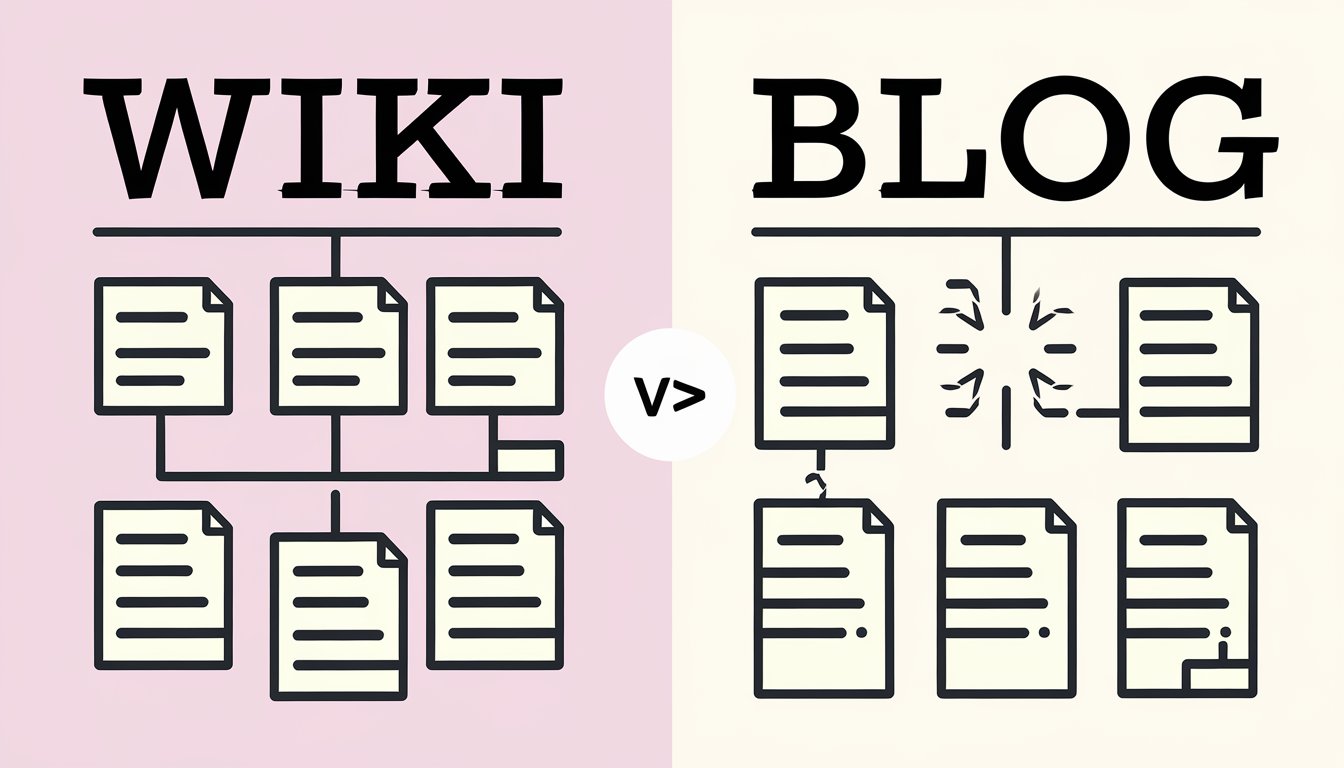




Post Comment